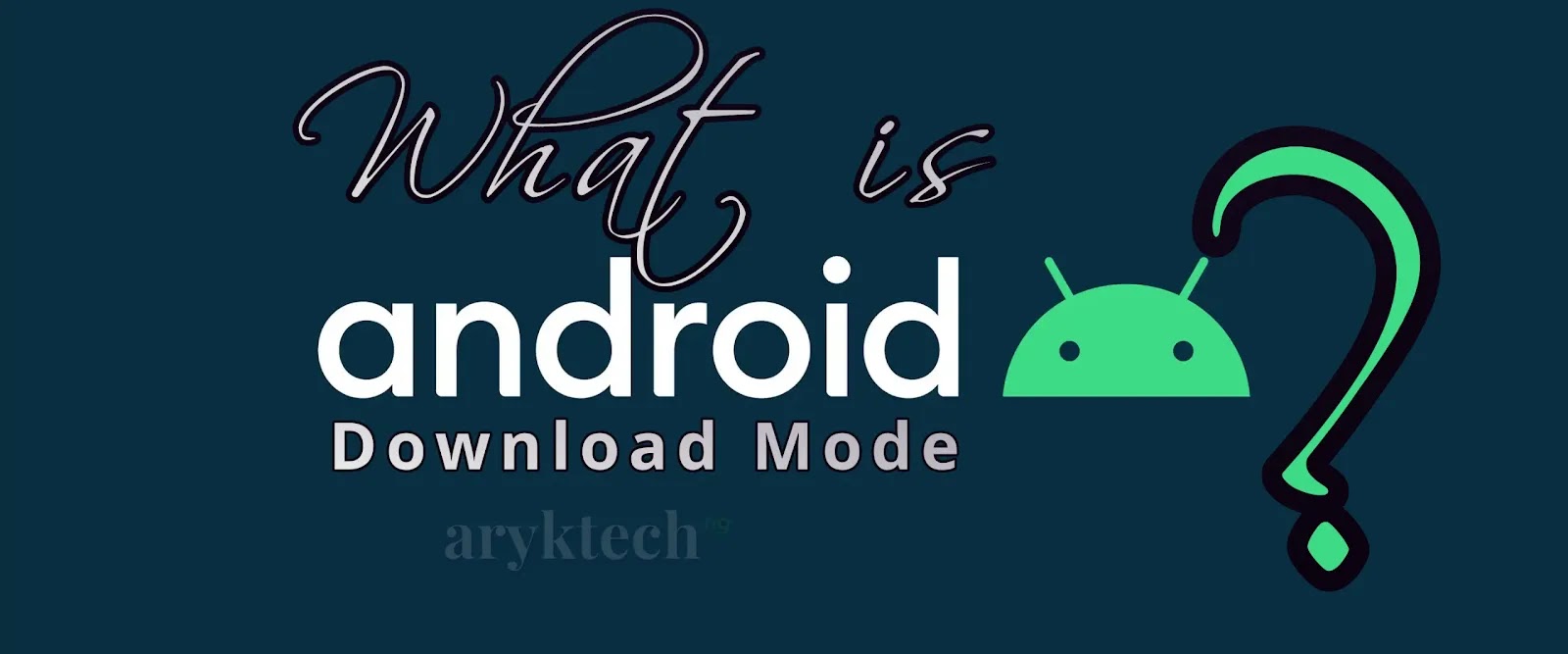
In order to unbrick MTK Android devices, in most cases, you must be able to boot the MTK device to download mode and then, access the device from there.
However, with softbrick MTK Android device issues, booting the MTK Android device to Emergency Download Mode which is also being referred to as EDL Mode may not be necessary.
In this tutorial, we discuss how to boot any MTK Android device to download mode. But before we go into the details, let's talk about a few other keywords or phrases that are much related to and that we most likely come across in this tutorial.
Related to Android Download Mode:
What is Recovery Mode?
In Android, recovery mode is the partition from which maintenance of the entire Android OS are done. From the recovery mode, you can take a backup of the entire Android system, upgrade and downgrade the OS among a host of other maintenance operations.
You can learn more about the Android recovery mode from here.
What is Fastboot Mode?
Fastboot, in Android, is the first-level partition; a partition through which you can flash data directly to your Android device's memory.
In more practical use cases, through Fastboot mode, you can flash images such as recoveries, bootloaders, and kernels to your Android device. Additionally, you can also restore nandroid backups, change your splash screen, and flash system updates through the same partition.
Learn more about Android Fastboot mode here.
Android ROM
In Android, ROM refers to the compressed package that contains all the files, programs including radio and recovery image files, apps and the entire files necessary to run a complete OS on any Android device.
Android ROM are usually made available in two (2) flavours namely; Stock ROM and Custom ROM and any of or both can be flashed on any device for which the ROM is made.
Android ROM Wiki - this links to all articles that discusses Android ROM on aryktech.
What is Hardbrick?
Hardbrick is attained when your Android device becomes completely inaccessible. In otherwords, hardbrick is a brick state that renders your Android device completely useless.
Hardbrick is an issue that usually occurs as a result of a fatal software error or malfunction in Android system. It could result from wrongly flashed image such radio.img, recovery.img or even the boot.img itself.
Hardbrick Wiki - this link links to all articles that discuss Hardbrick issues on aryktech. You can check the link to learn more on and find solutions about Hardbrick.
What is Softbrick?
Softbrick is another form of software issues or malfunctions in Android. Unlike the Hardbrick, Softbrick renders your Android device partially useless. In other words, Softbrick can hinder proper functioning of your Android device but cannot render your Android device completely unusable.
Okay, now that we have briefly discussed virtually all that relates to Download Mode, let's discuss Download Mode.
What is Download Mode?
Download Mode is the special partition in Android system that is designed for resurrection purposes. Using the download mode, provided the Android device has no underlying hardware issues, you can always resurrect any dead Android device.
So, be it hardbrick or softbrick, if you are able to access the Android device in download mode, you can always repair and recover the Android device.
How to Boot MTK Android Device to Download mode?
- First, ensure that fastboot and adb drivers for MTK Android devices are installed on your PC before you proceed.
- Power off the device if it's not already powered off.
- Now press the Volume Up button (or Volume Down for Xiaomi devices).
- While keeping the button pressed, plug in your MTK Android device to the PC via USB cable.
- After a few seconds, your MTK Android device shall now be booted to Download Mode.
You can download ADB and fastboot drivers for MTK Android drivers from the link here: download ADB and fastboot drivers
What Can You Do in Download Mode?
- You can flash a full Android ROM onto an Android device while in download mode.
- Through download mode, you can load an OTA update on any Android device.
- Through download mode as well, you can load several partitions including recovery, boot, RIL or radio to name a few; on your Android device.
- Via download mode, you can also load several mods that can allow you customize your Android device to the extent you desire.
Well, there are nearly countless purposes for Android EDL mode (Emergency Download Mode). What you can do with it is usually determined by how much you know about the Android system and what use you have for it.



0 Comments